
I used Photoshop cs4 to edit this image, but every other kind of editing image tool i think would be perfect.
The first thing is to choose an image with a great light or better with a misty atmosphere.

I just edited the Levels moving the dark and the light cursors toward the center of istograms. Be carefull do not burn the colors of the image. To do this in CS4 you can press the "Alt" button while moving the cursor. This allow you to see when the changement it's enough.

Then i edited the Curves adding more contrast to red (increase the fog effect) and green (not too much) and less to the blue.
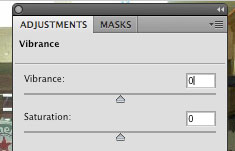
I added a little of Vibrance (+20).
Then i added a layer filled of a not so vivid red and i changed the Blending Modes to Multiply (or others depending how it works on it) and reducing the opacity of this layer till i reached the desired result.
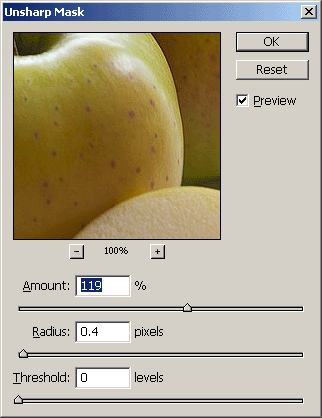
Done this the image was as i wanted to do it and then i join the levels in one and i changed the mode of the image from RGB to Lab (to reserve colors in the next action).
I applied a sharpening mask and re-applied the RGB mode.
It's done!
Next i hope to post also some image of the CS4's windows.
Nessun commento:
Posta un commento